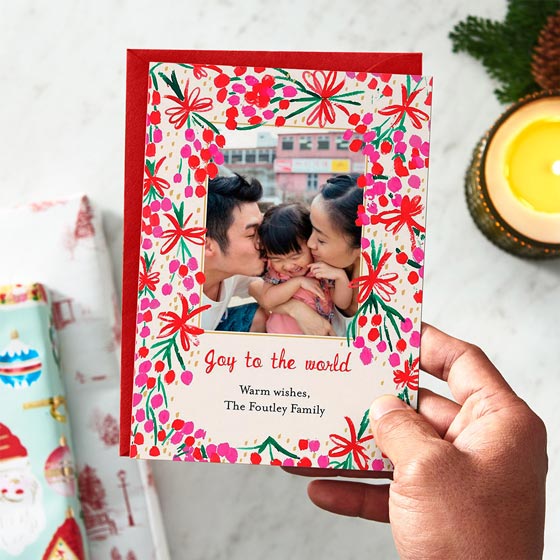Frequently Asked Questions
How are stamps and rewards earned?
For every $10 spent in a single transaction on eligible items, 1 stamp is earned and issued to your Premium Membership or Rewards Membership account.
Once 10 stamps have been earned, they are converted to a $5 reward that is issued to your Membership account by the end of the next day.
Is there a limit to how many stamps and rewards I can earn?
There is no limit for earning stamps and rewards. If your purchase qualifies for stamps, those stamps will be issued and will be converted into a reward once 10 stamps have been collected.
Rewards do not expire unless you cancel your account. Stamps do not expire unless your account is inactive for 12 consecutive months, or you cancel your account.
For more details click here.
How are stamps and rewards issued?
For purchases in Barnes & Noble and Paper Source stores, stamps are issued to your account at the time of purchase.
For purchases on bn.com, stamps are issued no later than one day after items ship. If the order is fulfilled in multiple shipments, stamps will be issued over the course of those shipments as the running total of shipped items in the order reaches each $10 threshold.
Example: In a $30 order that ships over two days, 2 stamps are issued when the $20 item ships. Another stamp is issued when the $10 item ships the next day.
Once 10 stamps have been earned, they are converted to a $5 reward that is issued to your Membership account by the end of the next day.
For more details click here.
Where can I use my Membership?
Premium Membership and Rewards Membership are accepted at all Barnes & Noble and Paper Source stores and on bn.com.
Can I earn stamps and redeem rewards on papersource.com?
Currently, Memberships are not usable on papersource.com. We are working hard to make this available in the future and will send updates to Members when it becomes accessible.
Is my papersource.com account the same as my Member account?
No, the papersource.com account is not the same as your Member account. All Membership management and account updates need to be handled through a bn.com account. You can create a papersource.com account as well, however changes made on one account will not reflect on the other account.
For example, updating your payment information on papersource.com will not change the payment information used on bn.com.
If you enroll in a Membership at a Barnes & Noble or Paper Source store and you do not have a bn.com account, or you provide a different email address than what you used for an existing bn.com account, a new bn.com account will be created for you. An email will be sent to the email address you provide with a prompt to complete the new account so you can manage your Membership account online.